Do you all remember when I wasn’t a flaky blogger? Yeah, me neither.
Back in the day (or 2 months ago) I started this series called “Blogging Basics.” I covered such topics as to blog or not to blog, making a blog header, finding your niche, and using social media. Today I’m bringing it back. Why? Because I like to be helpful. (And the only house projects I completed this past week-end were cleaning and folding underwear. Neither of which are worthy of a blog post. Or are they.)
Today I would like to discuss static pages. Let’s make this a group effort. Feel free to chime in.
Overall, content is the most important part of your blog. Layout is right up there though. Everyone and their dog (literally) is writing a blog these days. Readers need to be able to navigate your blog easily. You may have completed an amazing room reveal two months ago but as a first time visitor, I am probably not going to take the time to read back through two months of posts. I read somewhere that readers should be able to find what they are looking for on your blog with two clicks. Two clicks.
One way to make your blog easier to navigate is the addition of static pages.

Static pages are pages that don’t change. Hence the static. Man, this stuff is rocket science.
If you have a lovely house tour page, I am easily able to view that amazing room reveal that you posted two months ago. Boo-yah. I am suckered into your blog and will add you to my Google Reader.
How do you create static pages? I will show you in Blogger. Because I no speak the Word Press.
1. Go to your dashboard. A private blogger would make a fake blog to show you this stuff. I, however, am an oversharing/lazy blogger.

Can you tell when Young House Love posted my powder room? Poor little baby blog didn’t know what hit it. Focus.
2. From here you have the option to add a new page. You can also determine the location of your static pages from this screen. I currently use the “top tabs” option. I’ve seen both options work well.
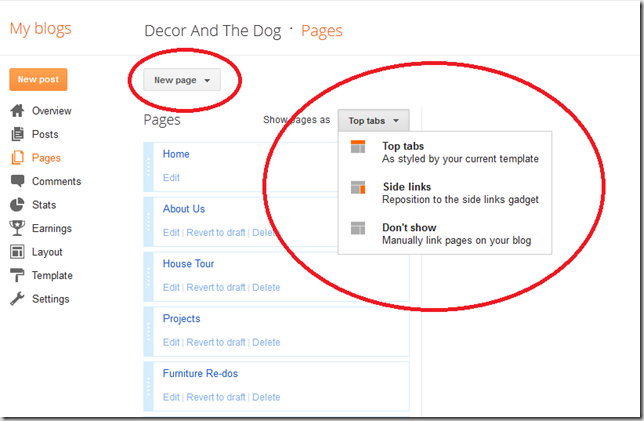
3. When you click “New page” at the top of the screen, you will be given two options. We will choose “Blank Page.”
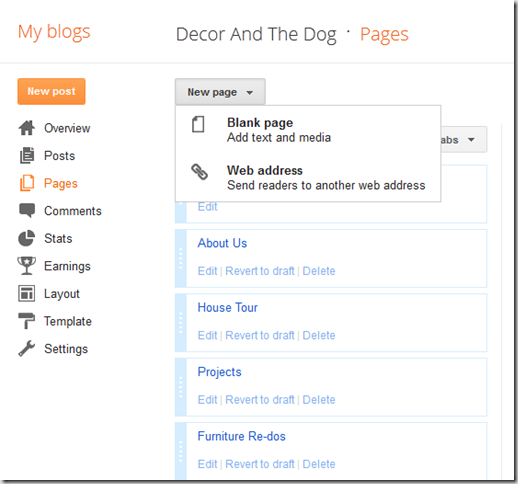
4. You will be taken to a screen that looks very similar to your regular posts. Add your page information and hit “publish”.
What kind of pages should you add? Any kind! I would strongly recommend an “About Me” and “Contact Me” tab. One of the first pages I like to read of a new blog is the “About Me.” The “Contact Me” may seem unimportant for a new blogger. At least that’s what I thought. Little did I know, people really did want to contact me.
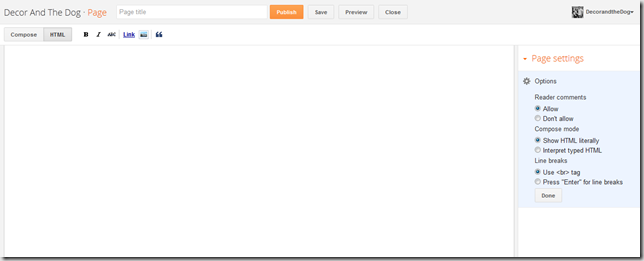
5. Pat yourself on the back and enjoy those pretty tabs/static pages!

6. Stop patting yourself on the back. Keep up on those tabs. This is where I shamefully tell you all that my tabs need a lot of work. The shame.
What are your thoughts on layout? Static pages? The two click theory. What layout features sucker you into a new blog? What should we discuss next week?
Do you all remember when I wasn’t a flaky blogger? Yeah, me neither.
Back in the day (or 2 months ago) I started this series called “Blogging Basics.” I covered such topics as to blog or not to blog, making a blog header, finding your niche, and using social media. Today I’m bringing it back. Why? Because I like to be helpful. (And the only house projects I completed this past week-end were cleaning and folding underwear. Neither of which are worthy of a blog post. Or are they.)
Today I would like to discuss static pages. Let’s make this a group effort. Feel free to chime in.
Overall, content is the most important part of your blog. Layout is right up there though. Everyone and their dog (literally) is writing a blog these days. Readers need to be able to navigate your blog easily. You may have completed an amazing room reveal two months ago but as a first time visitor, I am probably not going to take the time to read back through two months of posts. I read somewhere that readers should be able to find what they are looking for on your blog with two clicks. Two clicks.
One way to make your blog easier to navigate is the addition of static pages.

Static pages are pages that don’t change. Hence the static. Man, this stuff is rocket science.
If you have a lovely house tour page, I am easily able to view that amazing room reveal that you posted two months ago. Boo-yah. I am suckered into your blog and will add you to my Google Reader.
How do you create static pages? I will show you in Blogger. Because I no speak the Word Press.
1. Go to your dashboard. A private blogger would make a fake blog to show you this stuff. I, however, am an oversharing/lazy blogger.

Can you tell when Young House Love posted my powder room? Poor little baby blog didn’t know what hit it. Focus.
2. From here you have the option to add a new page. You can also determine the location of your static pages from this screen. I currently use the “top tabs” option. I’ve seen both options work well.
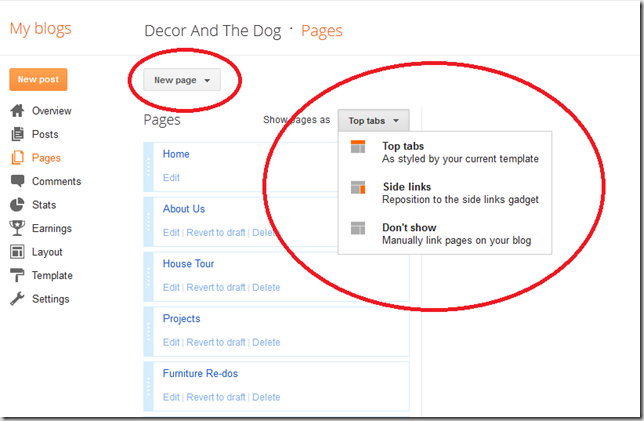
3. When you click “New page” at the top of the screen, you will be given two options. We will choose “Blank Page.”
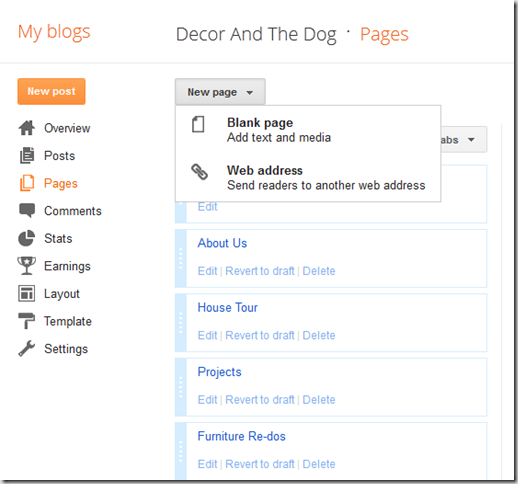
4. You will be taken to a screen that looks very similar to your regular posts. Add your page information and hit “publish”.
What kind of pages should you add? Any kind! I would strongly recommend an “About Me” and “Contact Me” tab. One of the first pages I like to read of a new blog is the “About Me.” The “Contact Me” may seem unimportant for a new blogger. At least that’s what I thought. Little did I know, people really did want to contact me.
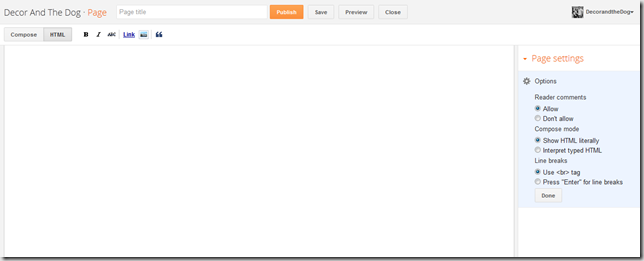
5. Pat yourself on the back and enjoy those pretty tabs/static pages!

6. Stop patting yourself on the back. Keep up on those tabs. This is where I shamefully tell you all that my tabs need a lot of work. The shame.
What are your thoughts on layout? Static pages? The two click theory. What layout features sucker you into a new blog? What should we discuss next week?



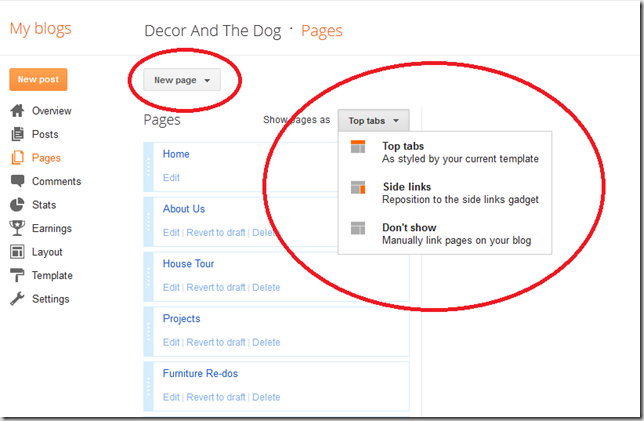
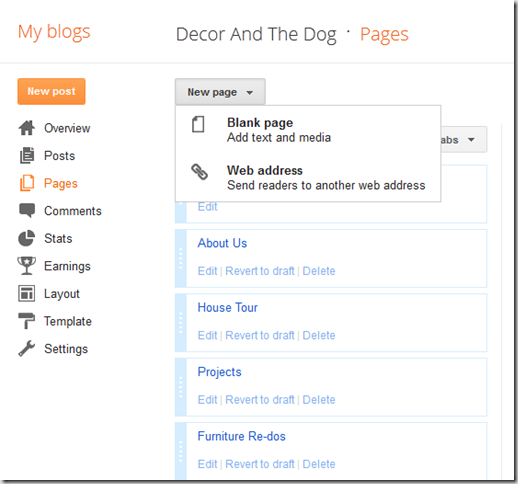
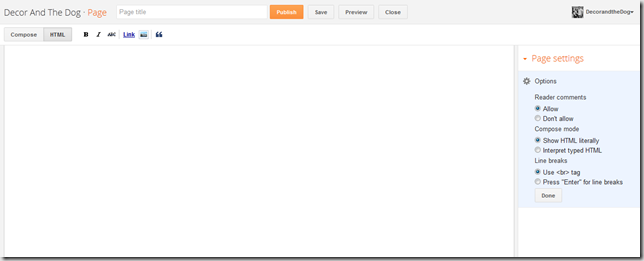

I've been looking for a new and simpler layout for this very reason. It's so key that your blog is easy to navigate. Hopefully I'll have a more simplified blog in a couple of weeks. Thanks for the extra motivation!
ReplyDeleteJust what I needed... thank-you for this! Static pages already set up... just need to fill them in. :-)
ReplyDeleteThank you for sharing this! I need to get on this.
ReplyDeleteThank you for the info! I have the tabs at the top of my blog but they just link up to regular posts. I always wondered how to do the static page way! Such a big help!
ReplyDeleteCheers! - Shelley
I constantly want to tweak my blog's layout, especially with the side bars. I do love having pages though (it allows me share things like our projects and book list in one place).
ReplyDeleteI love static pages! I especially loved them on this site, and I have big plans to reupholster a wingback chair---because I found it easily on your blog! I'll keep you posted on my progress! :)
ReplyDeleteYou are awesome! Thanks for all of the blog help.
ReplyDeleteThank you so much for this! My sad, pathetic little blog needs some help. And you came to the rescue. Thanks again!
ReplyDeletehttp://theunreasonablewoman.blogspot.com/
I love your posts on blogging - they either offer me great ideas or make me feel good because it is something I have already tackled! Thanks for sharing and have a great day! Jalon
ReplyDeleteI love these blogging basic posts. Keep 'em coming! I need all the help I can get. :)
ReplyDeleteI definitely needed to read this! I need to work on making a static projects page... and I need to update my house tour...
ReplyDeleteThank you so much for posting this! I almost paid someone to update my blog bc I could not figure out how to do this. Now I just need my work to come into 2012 and have an up to date browser. At home it is I guess!
ReplyDelete4. You will be taken to a screen that looks very similar to your regular posts. Add your page information and hit “publish”.
ReplyDeleteDo you have to add new pictures and make them links to the original post? How did you make the 'boxes' under projects that link you back to the post?
Thank you for this!
My "boxes" are a ton of work and I was tutored by a fellow blogger. E-mail me if you want to tackle that giant project.
DeleteA good example of an easy way to link would be what we currently have on our photography page...
http://decorandthedog.blogspot.com/p/photography.html
But look quickly because I might update it this week-end....hopefully!
Thank you Michelle! And no, I don't think I will tackle it. I worked on the tabs yesterday and I'm pretty happy with them. This was an awesome tutorial though!
DeleteThank you so much for posting this. I was wondering how that was done. You are awesome!
ReplyDeleteNice. I spent quite a while trying to figure out how to add a static page to my blog.
ReplyDeleteI think two things that are important when trying to navigate someone else's blog are post tags and a search bar. Post tags are great when you want to read more about a certain topic. The search bar is awesome for when you need to look something up in the past of the blog (like vaguely remembering they posted a tutorial, but not the post name). I hate having to scroll through page after page of posts looking for one, when a search bar would let me bring it up in a couple seconds.
i agree about the "about me" section, i always read it first when i come across a new blog...which reminds me that i really need to get on updating mine!
ReplyDeleteThanks for sharing your tips and experiences :)
ReplyDeleteI set up a pretty lame "About me" page, and a few photos of our new house. One of these days I'll get around to making them pretty and not so disorganized.
I'm going to check out your other "blogging basics" posts for more baby-blogger info :)
I reeeeally need to update my pages. And things like a house tour. Lazy house blogger has no house tour. Epic fail. I do, however, have a page about my furbabies. Priorities, people!
ReplyDeleteI'd love to know how to make one of those pretty pages that lists your best projects. Plus I really need to update the other, because I changed my color theme about 2 months ago and those pages are still in red. Not cute.
ReplyDeleteVery informative post. I like me some static pages. I hate searching a blog for something that should be on a static page.
ReplyDeleteGreat post!! I am shamefully missing an About Me page! Its on my to-do list at some point this year!
ReplyDeleteGood point on the house tour page. I need to go work on mine so it stops sucking and starts being incredible.
ReplyDeleteI created static pages. At home I can see them and I am still cleaning them up. I'll admit I check my blog at work sometimes and I cannot see my work. I know the broswer at work is sorely out of date but I can see yours. Any tips??
ReplyDeleteFANCY! I am going to try this today instead of working. yay me.
ReplyDeleteMy blog stats looked awfully similar to yours after I teamed up with YHL and Bower Power for the Winter Pinterest Challenge. :-) Nice, huh?
ReplyDeleteErin @ The Great Indoors
Love your tips, so helpful!
ReplyDeleteDo you happen to know how to change the font size of the page title links? My are really small.
Just wanted to let you know I've been inspired to blog because of yours!
ReplyDeletehttp://foralltravelssake.blogspot.com/