Let’s chat about ISO today. Okay? Okay!
I first Googled ISO. ISO stands for International Standards Organisation. That’s helpful.
Nate………help! SOS. I’m falling asleep.
Nate informed me that ISO has to deal with shutter speed, lighting and “noise”.
In a DSLR camera, there is a sensor that receives the picture. This sensor used to be film. (Interesting. I miss film. Sort of.) The invention of the digital camera was awesome for photography because previously your film determined your ISO. Once you started a roll of film, you had to take all of your photos at that ISO. Now we just do some button clicking magic and we have a new ISO whenever we want!
What exactly does ISO do? ISO changes the light sensitivity of that sensor in the camera that is receiving the picture.
The lower the ISO, the less sensitive the sensor is to light. The sensor gathers less light which may results in a longer time to take the photo (slower shutter speed).
How do you know determine what ISO to use? Nate usually shoots in ISO ranges from 200-800. He tells me that anything over 800 will result in more noticeable grain or “noise”.
So, why would you use anything over 800? You are most concerned about ISO when you are in a low light setting. In low light you will want a higher ISO because the higher ISO will give you a faster shutter speed. The trade off with this faster shutter speed is the “noise”.
I asked Nate to give me some examples of situations and what ISO I should use…
High ISO: An indoor basketball. (There is probably poor lighting and that fast shutter speed will come in handy.) Hand holding the camera at sunset. (You will want the increased “noise” versus the blurry picture you will get with a low ISO.
Middle ISO: Our house at night with the lights on/no natural light. (He suggested ISO 800-1000)
Low ISO: Outside on a sunny day. Nature photography. Sunset on a tripod.
The following photos are my ISO learning photos. I am showing you my Picasa screen shot. In the lower left corner, Picasa gives you the camera information. Very helpful when writing these posts…
 |
| ISO 200 f/3.5 1/10s |
 |
| ISO 400 f/3.5 1/15s |
 |
| ISO 800 f/3.5 1/30s |
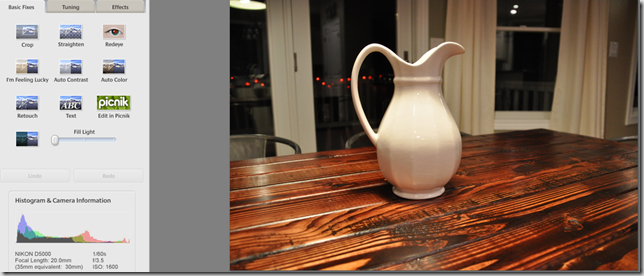 |
| ISO 1600 f/3.5 1/60s |
 |
| ISO 3200 f/3.5 1/100s |
What difference do you notice in the pictures? (Other than the ISO 800 photo that is blurry due to operator error.)….. Do you notice anything???..........I’ve got nothing. It all looks the same to me. Seriously Nate, are you just messing with me?
He first had me notice the shutter speed. As you increase the ISO, the shutter speed increases. I did notice this while taking the photos.
He then had me zoom on in a little closer…
 |
| ISO 200 |
 |
| ISO 3200 |
Notice how the second photo is all dirty looking. That’s the “noise” he kept talking about. I might be getting it.
Summary: Higher ISO = messy close up photo Lower ISO = pretty and clean photo
What questions do you have about ISO? We will answer those and the aperture questions this week-end. Hopefully. I’d also like to set up a Flickr group to force you all to practice now instead of putting it off. Peer pressure! I’ll keep you posted!
Let’s chat about ISO today. Okay? Okay!
I first Googled ISO. ISO stands for International Standards Organisation. That’s helpful.
Nate………help! SOS. I’m falling asleep.
Nate informed me that ISO has to deal with shutter speed, lighting and “noise”.
In a DSLR camera, there is a sensor that receives the picture. This sensor used to be film. (Interesting. I miss film. Sort of.) The invention of the digital camera was awesome for photography because previously your film determined your ISO. Once you started a roll of film, you had to take all of your photos at that ISO. Now we just do some button clicking magic and we have a new ISO whenever we want!
What exactly does ISO do? ISO changes the light sensitivity of that sensor in the camera that is receiving the picture.
The lower the ISO, the less sensitive the sensor is to light. The sensor gathers less light which may results in a longer time to take the photo (slower shutter speed).
How do you know determine what ISO to use? Nate usually shoots in ISO ranges from 200-800. He tells me that anything over 800 will result in more noticeable grain or “noise”.
So, why would you use anything over 800? You are most concerned about ISO when you are in a low light setting. In low light you will want a higher ISO because the higher ISO will give you a faster shutter speed. The trade off with this faster shutter speed is the “noise”.
I asked Nate to give me some examples of situations and what ISO I should use…
High ISO: An indoor basketball. (There is probably poor lighting and that fast shutter speed will come in handy.) Hand holding the camera at sunset. (You will want the increased “noise” versus the blurry picture you will get with a low ISO.
Middle ISO: Our house at night with the lights on/no natural light. (He suggested ISO 800-1000)
Low ISO: Outside on a sunny day. Nature photography. Sunset on a tripod.
The following photos are my ISO learning photos. I am showing you my Picasa screen shot. In the lower left corner, Picasa gives you the camera information. Very helpful when writing these posts…
 |
| ISO 200 f/3.5 1/10s |
 |
| ISO 400 f/3.5 1/15s |
 |
| ISO 800 f/3.5 1/30s |
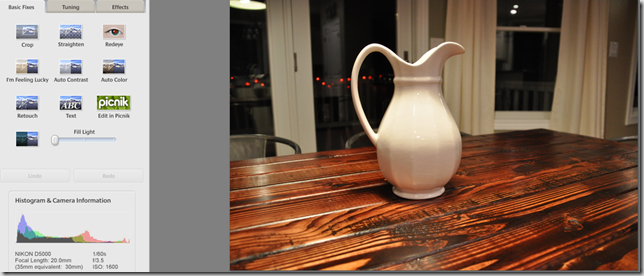 |
| ISO 1600 f/3.5 1/60s |
 |
| ISO 3200 f/3.5 1/100s |
What difference do you notice in the pictures? (Other than the ISO 800 photo that is blurry due to operator error.)….. Do you notice anything???..........I’ve got nothing. It all looks the same to me. Seriously Nate, are you just messing with me?
He first had me notice the shutter speed. As you increase the ISO, the shutter speed increases. I did notice this while taking the photos.
He then had me zoom on in a little closer…
 |
| ISO 200 |
 |
| ISO 3200 |
Notice how the second photo is all dirty looking. That’s the “noise” he kept talking about. I might be getting it.
Summary: Higher ISO = messy close up photo Lower ISO = pretty and clean photo
What questions do you have about ISO? We will answer those and the aperture questions this week-end. Hopefully. I’d also like to set up a Flickr group to force you all to practice now instead of putting it off. Peer pressure! I’ll keep you posted!



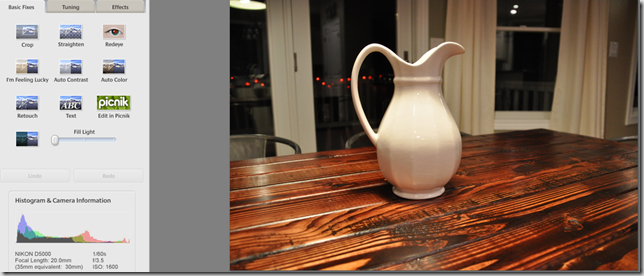




Great tutorial! I also just spent 5 minutes looking at the photos not noticing a difference (haha). Thanks for the zoomed in shot!
ReplyDeleteFun fact: ISO used to be film speed! Remeber when you would buy 200-400 35mm or the super fancy 400-800? Yup, this is where digital ISO settings translate from!
ReplyDeleteAnother great thing to keep in mind with your ISO levels is your aperture or how 'open' your shutter is--the larger the shutter opening, the more light is let in, smaller = less light; this correlates to the (f2.8, f16, etc) settings on your DSLR lenses.
Love this series! All of these tips are SO helpful!
ReplyDeleteThanks for the info! I was cropping a face of a picture the other day on Picasa and noticed it was blurry once cropped, but looked sharp before I cropped it - I now know why.. I will have to check out my ISO specs for the photo. Thanks!!
ReplyDeleteI think this was a great explanation!! I remember in my film photography class how frustrating it was to have film with an ISO that wouldn't work for the situation. Digital has definitely fixed that!
ReplyDeleteHaha, I'm glad I wasn't just crazy. I was looking at the pictures and was like, dude, they look (almost) the same! This series is awesome! But yes, I need the peer pressure to actually practice, because my camera is still in auto.
ReplyDeleteI am seriously impressed with all of this knowledge (and with my brother for learning all of this on his own). I think Nate needs to start a small photography business. Say....frisky! (ha ha ha!!)
ReplyDeleteI'm glad you did the zoom-in thing, because I never understood what people were talking about when they referred to "noise." I probably have a bunch of extra loud pics floating around.
ReplyDeleteThank you. Your explanation was really helpful. I wonder if you weren't seeing a big difference between the ISOs because you have a light source above the pitcher (you do, don't you?) I'm going to try it out in my living room where we have light, but not enough to ever get a good pic. I'll let you know how it turns out. BTW, Nate has a really good camera because many don't go up over 800 or 1600 ISO (mine included :( ).
ReplyDeleteI love the idea of being a part of a flickr group (like I really have time to do more things) so I'm in if you start one.
Oooh thanks for the pictures for us visual learners. The examples of when to use each were helpful, too! I wish manuals gave examples like that. Life would be so much easier.
ReplyDeleteThank you so much for the tutorials. I got my first big girl camera for Christmas, a big ol' honkin' DSLR. It's waaaay more camera than I'm comfortable with. I took one look at the instruction manual and put everything back in the box, too intimidated to even touch it. Thanks to you, there might be hope for me yet!
ReplyDeleteWoah - I'm am not smart enough for this... I'm taking a photo class later this month so that someone can hold my camera and tell me what buttons to push when. I'm seriously not able to understand how all of this works together, even though you are great at explaining it! How ridiculous am I?? Math degree? No sweat. Making a hunk of plastic and metal take a decent picture? Call the short bus. I hope after my class I can come back and re-read these and know more about what I'm doing with this stuff. It gets easier, right? Right?!?
ReplyDelete